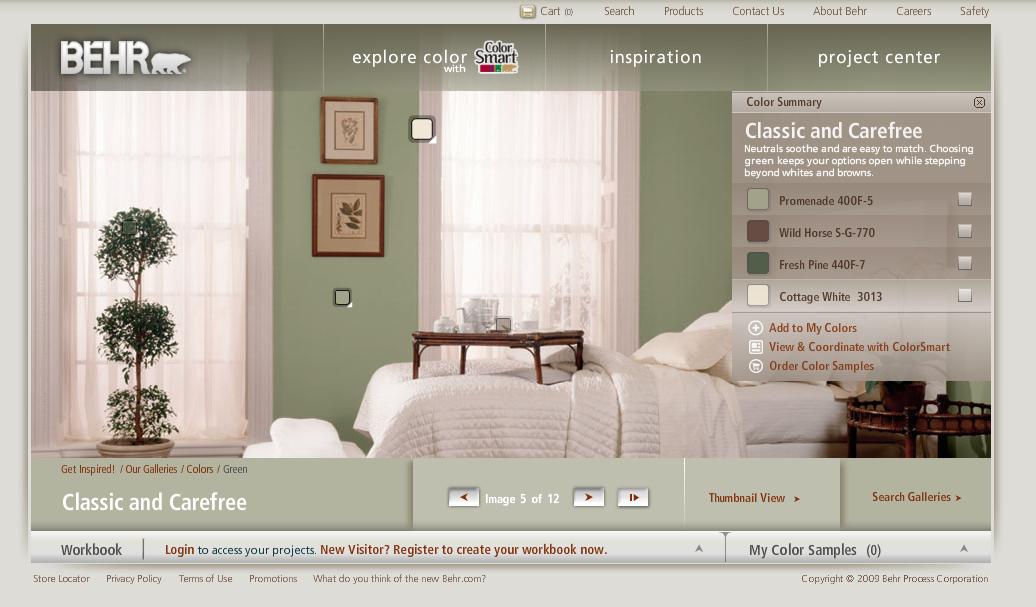
But the best part is the ColorSmart program that allows you to upload your own photos and then preview them with different paint colors by clicking on areas of your room. You can try different color families and change the color to darker, brighter, more green, more orange, etc.
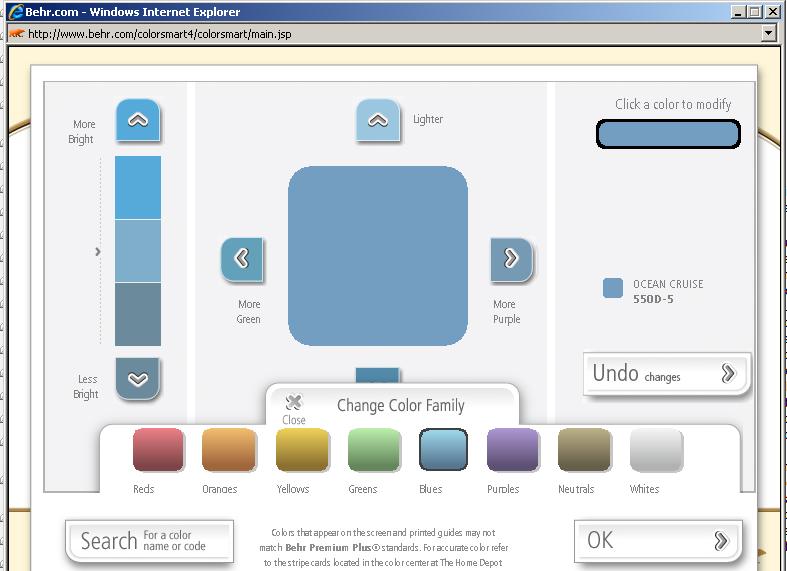
I tried different colors in my living room. While the program does take into account the light and shadows of the room, the colors don't appear perfect at all. Of course it depends on your monitor as to how true the color is, but either way it gives you an idea of what a room would look like in various color choices. Example, my green living room in a yellowish tan color:

So go ahead and have some fun at Behr's website










That is really cool! I will definitely have to use this when I move in a couple months! Thanks for sharing!
ReplyDelete